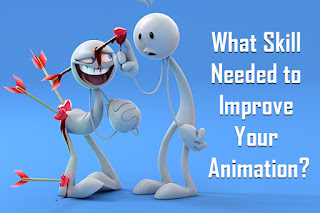Graphic
Designer Skills Needed to become a Successful Designer
You
don't need to be a perfect artist to become a graphic
designer. While it could help your career and
creative side, it is not necessary to be able to draw, design or have
any of the other graphic designer skills required to be an artist or
designer in the traditional sense.
Graphic
design is all about taking elements such as
type, photos, illustrations and color combining them to create in the
powerful message. In many cases, an artist will be hired to create
and design a drawing, painting or illustration for a project and that
will then be handed off to a graphic designer to incorporate into the
piece.
Example:
Business card, flyer, poster, album cover or book cover.
Click
on below link: Career
in Graphics Designing
Where
Artistic Talent help a Graphic Designer
A
graphic designer also creates his/her drawings, paintings or
illustrations in some cases, but it is not considered a fundamental
part of a designer’s skill set.
It
can be helpful for your career or business if you create your own
artwork. It saves your money by completing more tasks by yourself.
Also, consider that additional creative
skills you develop can improve your chances of
landing design positions.
You
should know the artwork that may be incorporated into work. You will
need the creativity to bring it together with other elements
effectively. Your knowledge of color, lines, shapes, and other design
elements are crucial to displaying the artwork to convey the clients
or customer message.
This
all leads to the reason why designer are often grouped into the work
category of creatives rather than the artists: you need to be
creative in work, but you don't necessarily create art. This group in
the advertisements industry also includes videographers, art
directors, photographers, and other creative professionals that you
might be working with.
Click
on Below Video: Practical skills to be a Graphic designer?
To
become a sought-after professional in the Graphic design, you will
need to master these four graphic designer skills:
5 Essential Graphic Designer Skills
1.
Visual Ideation
The
design is a collection of ideas and concepts when used together
communicates a message. All these tools can help you in creating the
messages; you need to come up with visual concepts first. Be
imaginative tap into your creative resources and design original
designs and ideas.
2.
Typography
It's
one of those few skills that are essential for both the print and
digital mediums unequivocally. Termed as the official language of
designing, knowledge of typography
marks the difference between a good designer and an excellent
designer; it can create or break your design.
3.
Technical Skills
Technical
skills play an essential role in the execution of an idea. Mastering
Adobe suite, for example, is necessary as you will be working with
software like InDesign, After Effect, Photoshop,
and Illustrator on a daily basis.
Click
Here to Download: Adobe
Photoshop
4.
Color Theory
Color
is at the base of design, and the color
theory empowers all the designers to use the
medium to their benefit. Every color has a psychological effect on
humans and affects a reader's decisions subconsciously. Also, the
color theory includes lighting and shadowing along with the results
it produces.
5.
Communication Skills
The
ability to communicate is key to everything that a designer
does, but it is not only about visual communication. Understanding
what a client wants from design is the key to producing a successful
product. Designers need to be able to articulate their concepts and
ideas to the clients fluently and with ease.