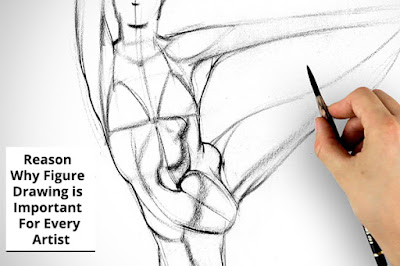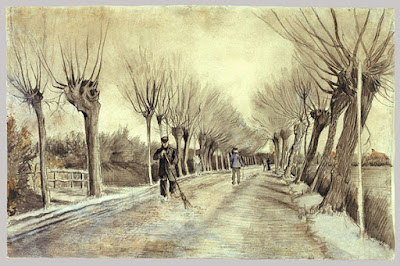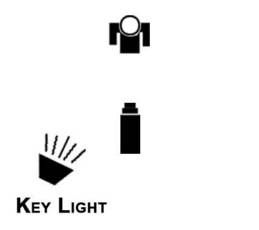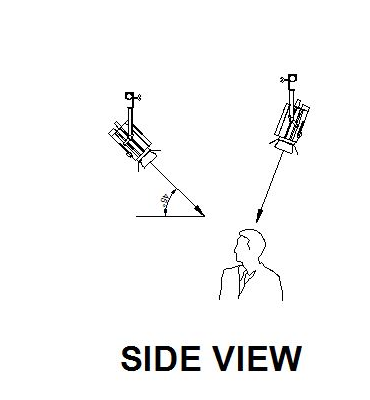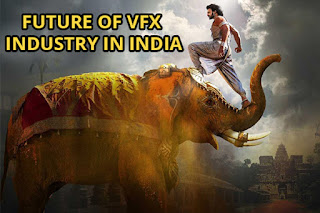What is Figure Drawing?
Drawing
of the human form in various shapes and posture using any of the
drawing media is known as figure
drawing.
The representation degree may range from highly detailed,
anatomically exact renderings to loose and descriptive sketches. A
life drawing
is a drawing of the human body from an observation of a real model. A
figure drawing may be a designed work of art or a figure study done
in preparation for a more finished task such as a painting. Figure
drawing is the most challenging subject an artist usually encounters
and complete courses are dedicated to the subject. The human figure
is one of the most abiding themes in the visual arts and the human
figure can be the basis of portraiture,
sculpture, medical illustration, illustration and other fields.
Here
are we consider a few reasons why every artist will benefit from
regularly attending figure drawing sessions.
1.
Drawing the figure from life on a regular basis that keeps an artist
in great form. Life drawing is like gymnastics for the artist.
Moreover, attending sessions regularly provides an outstanding means
to develop a better work ethic. Just as one is more opt to continue
an exercise program with companions drawing in the company of a group
gives an incentive to keep practicing.
There
is no overstating of a regimen value keeps one in the activity of
drawing, circumventing any number of distractions at home or merely
overcoming a case of artist's block.
Click
on below Video: Beginner Figure Drawing - Overview of the learning Process
2.
Life drawing is shown to many budding artists as an introduction into
the art world, even artists that don’t necessarily want to
specialize in the human form because the human figure is a complex
object which allows an artist to study about a variety of fundamental
techniques. Observing and understanding the shape of the human body
trains an artist to see almost every form of a line, curve and subtle
undulation found in nature.
Furthermore,
while rendering
the figure,
an artist can witness how the entire body reacts when specific
characteristics are present, including posture changes and gestures
which help them to evoke emotion in their own pieces. This change
directly to creating artwork which is not necessarily human focused.
Click
in below Video: Why Is Figure Drawing Important? | Drawing Tips
3.
Although the real beauty of a painting is that it is still and
unmoving, the real art comes from the knowledge of the artist to
represent a hidden movement within their work. Many artists tend to
avoid including a dramatic change in their artwork
as it is often seen as too obscure to convey – the movement of the
human body can give a complete insight into the world of movement and
fluidity that makes art truly sing.
4.
Rarely you get to see other artist’s work in process. The team
environment allows you to see how others experiment and find problems
in various ways. You can learn a lot about your work by seeing a
multitude of styles and the multitude of mediums being used.