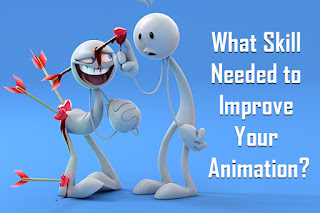Improve your Animation
These
days we all are surrounded by animation in one form or another, be
this film, tv or more traditional
methods. So animation is all around us, how do
you as an animator stand out from the crowd and improve your
animation skills?
Whether
mastering a technical skill and accelerating the workflow, refining
your character detail or improving your storytelling skills, Here you
learn best tips that will improve your animation
skills. Here we have gathered the best and simplest tips that every
animator
needs to know about.
7 Best Tips to Improve your Animation Skills
1.
Learn the Basic Principles
The
basic animation
principles have been around for ages, and for
good purpose. In the early 1900s, the original Disney animators
figured these principles and they are the most important guidelines
you will ever use in work. Using as many of them as possible will
guarantee your work will look more alive and natural.
Click
on Below Video: Principles of Animation
2.
Simple Key Poses
This
is important to have the overall key poses nailed down. Having
listened to the scene soundtrack, making sure that the key poses hit
on the correct intonation of the audio is important. When you have
nailed down the key poses, you can get a rough idea of the overall
emotions and execution of the scene.
3.
Timing and Spacing
Importance
of timing the key poses. The timing of the lion crawling upon its
prey and a sudden attack and leaping to finish off the deer. All need
to have the proper timing
and spacing of poses. After nailing the key
poses from the previous point, you continue planning the speed from
key pose A to key pose B. Planning in-between poses is as essential
as it finalizes the scene.
4.
Observe Real - World References
Observing
the real-world references means you take a good look at the finest
details of an object around you. For example, how the bird lands and
jumps on the pavement in search of food. Pecking its tiny beak at
rubbish thrown by uncivilized people. And before it pecks, it blinks
with every jerk of its head.
Click
on Below Video: Tips for Beginner Artists and Animators
5.
Offsetting Keys
Offsetting
means that not all the body parts move at the same rate of speed. For
example: When a girl with long hair twirls and stops, her hair would
follow the twirl but stops later time. This applies to all body
parts. When a character is turning, the pelvis will lead then the
chest follows.
6.
Lead with Eyes & Eye Darts
A
character has to blink in every 2 seconds so it 'looks' alive. That
is by far the worst tip ever given to any animator. You Don't blink
for no reason, and you most definitely don't have your eyes looking
at a blank space. The eyes are the important feature of facial
animations because it directs the audiences to
what you want them to see. Doing this right would deliver the right
emotions to the viewers.
7.
Animate with Basic Models
To
animate well, you need a smooth running PC to be able to get a list
of the timing and overall animation of the scene. Do not turn on
high-quality viewports as it will waste your time playblasting the
scene over and over again to check time. Keep character
models at minimal polygon when animating. Even
better if you hide the environment and background if it's not yet
needed. It will allow you to animate without any delays. Some scenes
can be quite heavy on the PC. If so, you can isolate your character
and animate.
Click
on Below Video: 3 Ways to Improve your Animation
Constantly
practice can improve your animation skill and keep in mind that with
enough training and knowledge, you too can create amazing animations
and become
a successful animator.